
Apple has officially opened access to the iOS 26 beta, and the excitement is real! If you’re eager to explore Apple’s latest software ahead of its full release this fall, you’re in the right place. From a smoother UI and AI-driven enhancements to smarter Siri and redesigned notifications, iOS 26 is one of the most talked-about iPhone updates in years.
But first things first: how do you download the iOS 26 beta, and is your iPhone compatible?
Let’s break down the step-by-step installation process, the list of supported iPhones, what new features to expect, and a few important tips before you dive in.
Which iPhones Support iOS 26 Beta?

Before downloading the iOS 26 beta, ensure your device is compatible. Apple has dropped support for some older models, so here’s the official list of supported iPhones:
- iPhone 15 / 15 Plus / 15 Pro / 15 Pro Max
- iPhone 14 / 14 Plus / 14 Pro / 14 Pro Max
- iPhone 13 / 13 mini / 13 Pro / 13 Pro Max
- iPhone 12 / 12 mini / 12 Pro / 12 Pro Max
- iPhone 11 / 11 Pro / 11 Pro Max
- iPhone SE (2nd generation and later)
- iPhone XR, XS, and XS Max
❗Note: The iPhone X and older are no longer supported for iOS 26 beta.
How to Download iOS 26 Beta on Your iPhone (Step-by-Step Guide)
Apple makes beta testing easy for anyone with a compatible device. Here’s how to install the iOS 26 beta in just a few steps:
Step 1: Back Up Your iPhone
Before installing a beta, always back up your data using iCloud or iTunes. Beta versions can be buggy, and it’s better to be safe than sorry.
Step 2: Enroll in the Apple Beta Software Program
- Go to the official site: https://beta.apple.com
- Sign in with your Apple ID
- Select “Enroll Your Devices”
- Step 3: Install the Beta Profile
- After enrolling, download the beta configuration profile directly to your iPhone.
- Go to Settings > General > VPN & Device Management
- Tap the iOS 26 beta profile and hit “Install”
Step 4: Download the Update
- After installation, go to Settings > General > Software Update
- Tap “Download and Install” under iOS 26 Beta
- Wait for the installation to finish. Your phone will restart.
You’re done! Welcome to iOS 26.
Top Features of iOS 26 Beta
So what’s new in iOS 26 that makes it worth testing? Here’s what’s exciting in this beta:
Smarter Siri (AI Upgrade)

- Siri gets a massive upgrade with AI capabilities.
- It understands context better, supports follow-up questions, and works offline for basic tasks.
Dynamic Widgets
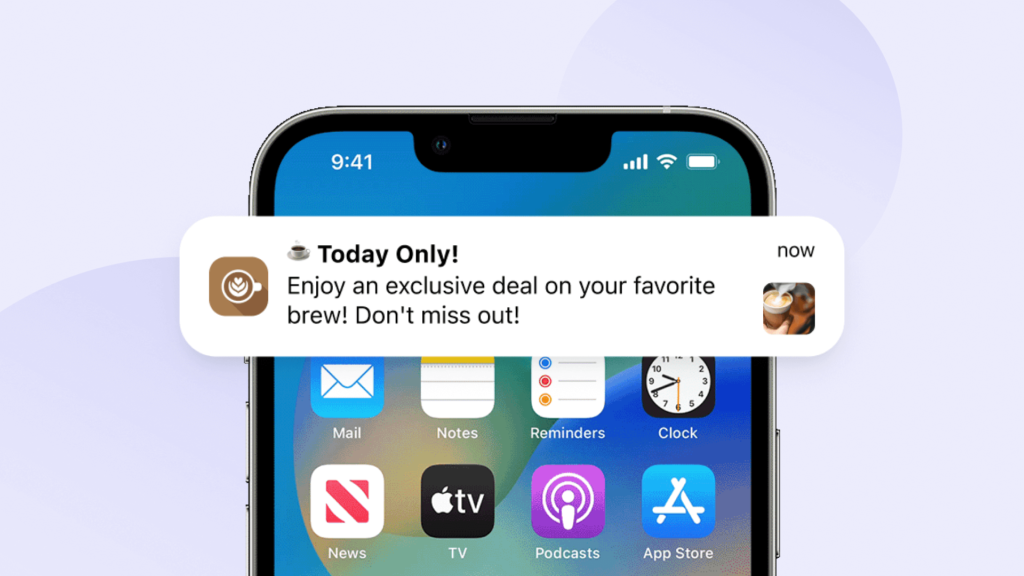
- Widgets are now interactive!
- Control music, check tasks, or turn off smart lights directly from your Home Screen.
Photo and Video Enhancements
- New photo editing tools with AI-assisted retouch
- Improved video stabilization and Smart HDR 6 for better color rendering
Revamped Notification Center

- Cleaner look, grouped alerts, and AI-prioritized suggestions
- Focus mode integrates more deeply with third-party apps
App Library 2.0
- Better organization, faster app searching, and customizable categories
Battery Insights
- New battery usage analytics and charging optimizations to increase battery health
Things to Know Before You Install
- It’s a beta – expect bugs, crashes, or some apps not working correctly
- Battery life may drain faster during beta testing
- You can roll back to iOS 25 using iTunes, but it wipes your device
Resource:
For a more technical deep dive, check Apple’s official release notes here:
Apple Developer Beta Release Notes
FAQs About iOS 26 Beta
Can anyone install the iOS 26 beta?
Yes, the public beta is available for anyone who signs up for the Apple Beta Software Program.
Is the beta safe to install?
It’s mostly stable, but since it’s a pre-release version, bugs and glitches are expected. Install it on a secondary device if possible.
Can I downgrade to iOS 25 after installing the beta?
Yes, but it involves wiping your iPhone and restoring from a previous backup using iTunes or Finder.
Will I get the final iOS 26 release automatically?
Yes, once the final version launches, you’ll get it as a regular OTA update if you remain in the beta program.
How often will Apple update the beta?
Apple usually pushes updates every few weeks leading up to the public release in September.
Final Thoughts
Trying out iOS 26 beta early is an exciting opportunity, especially with Apple packing in AI features, smarter Siri, and UI upgrades. If you’re someone who loves exploring cutting-edge software, it’s worth enrolling in the beta program.
Just remember: back up first, and install it only if you’re okay with the occasional bug. The future of iPhone is clearly leaning into AI-first experiences, and this update marks a major step in that direction.
Happy beta testing!