
Apple’s WWDC 2025 has officially wrapped, and the biggest spotlight was on the all-new iOS 26 — a massive leap forward in AI integration, personalization, and smart productivity. From redesigned interfaces to groundbreaking Siri upgrades, Apple has delivered a next-gen experience built for iPhones of tomorrow.
Whether you’re a developer, iPhone enthusiast, or everyday user, here’s a comprehensive look at everything you need to know about iOS 26.
What Is iOS 26?

iOS 26 is Apple’s latest operating system for iPhones, introduced at WWDC 2025. It’s more than just an upgrade — it’s Apple’s strongest push into intelligent automation, blending machine learning and a new “Apple Intelligence” system.
Built with performance, privacy, and personalization at its core, iOS 26 transforms how users interact with their iPhones, whether through smarter widgets or deeper app integrations.
Major New Features in iOS 26
Here’s what’s new and exciting in iOS 26:

1. Apple Intelligence (AI for iPhone)
Apple’s new AI system — Apple Intelligence — is the star of iOS 26. Think smarter Siri, context-aware suggestions, and natural language interactions.
- On-device processing ensures your data stays private.
- AI writing tools in Notes, Mail, and Safari.
- Smart summaries, auto-categorization of photos, and smarter app shortcuts.
2. Redesigned Control Center
The Control Center has been fully revamped:
- Modular layout with customizable tiles.
- Swipe-based layers for power users.
- Fast access to new shortcuts and widgets.
3. Interactive Widgets 2.0

Widgets now support in-place actions. You can:
- Check off reminders.
- Control music.
- Mark calendar events — right from the widget.
4. Smart Notifications
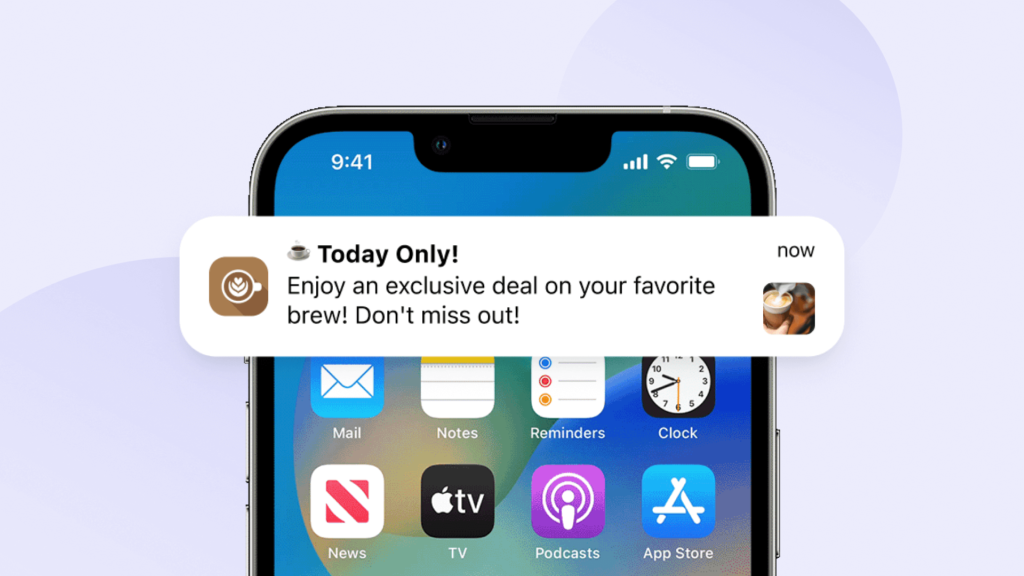
iOS 26 introduces “smart bundles” that:
- Group messages by priority.
- Use AI to highlight key info (e.g., boarding pass, OTPs).
- Suggest quick replies based on context.
5. Next-Level Siri Experience

Siri has been completely rebuilt.
- Text-based Siri is now possible.
- Deeper app control: “Show me unread emails from Sam.”
- Real-time context: Siri knows what’s on your screen.
6. Photos App Gets AI Editing
Apple is taking on Photoshop with smart tools like:
- Auto-object removal.
- Magic Select.
- Smart enhancements with one tap.
Great news: It works offline for most edits.

7. Safari Smart View
Safari is more intelligent than ever.
- Auto-read summaries of web pages.
- Smart Reader Mode activates by default on blogs.
- AI-generated highlights for long-form content.
8. Messages and Mail Updates
New features in the Messages app include:
- Animated reactions (like Slack).
- Scheduling messages.
- Smart replies that adapt to tone.
Mail gets bundled inboxes, focused views, and Smart Sort.
iOS 26 Compatibility List

Here’s a list of iPhones that support iOS 26:
- iPhone 15 Series
- iPhone 14 Series
- iPhone 13 Series
- iPhone 12 Series
- iPhone SE (2nd gen and later)
Older devices, like the iPhone 11 and X series, are no longer supported.
iOS 26 Release Timeline
- June 2025 – Developer Beta
- July 2025 – Public Beta
- September 2025 – Stable Release with iPhone 17
Want to try it early? Join the Apple Beta Program here.
Privacy in iOS 26
Apple reaffirms its privacy-first approach:
- AI features process on-device by default.
- Data never leaves your phone unless explicitly allowed.
- App tracking transparency now includes third-party SDK alerts.
Gaming and Performance Upgrades
iOS 26 enhances MetalFX for graphics performance:
- Better visuals in AAA games.
- Faster frame rates for smoother gameplay.
- Developers can now directly use Neural Engine for game AI.
Game Mode is also optimized to reduce latency and background interference.
iOS 26 and Ecosystem Integration

If you use a Mac, iPad, or Apple Watch — you’ll love:
- Universal Clipboard AI enhancements.
- Cross-device smart Handoff for Safari, Mail, and Reminders.
- “Continuity Rewrite” lets you finish a sentence from Mac to iPhone via AI.
External Developer Tools
Developers get major new tools in Xcode and Swift:
- New APIs for Apple Intelligence.
- Better TestFlight insights.
- Enhanced VisionKit for real-time AI processing.
Get started on the Apple Developer site.
FAQs About iOS 26
Q1. Is iOS 26 free to download?
Yes, as always, iOS 26 is a free update for all supported iPhones.
Q2. When will the public beta be available?
Apple has announced the public beta will go live in July 2025.
Q3. Will iOS 26 slow down older phones?
Apple claims improved performance, especially for A15 chips and later. Devices like iPhone 12 will benefit from leaner AI processing.
Q4. Can I disable Apple Intelligence?
Yes. All AI features are opt-in. You can turn them off in Settings > Apple Intelligence.
Final Thoughts
iOS 26 is more than an update — it’s Apple’s most advanced iPhone experience yet. With smart, contextual features and rock-solid privacy, it feels like a new era for mobile operating systems.
For those curious about what’s next for iPhone users and developers, this update is well worth exploring.